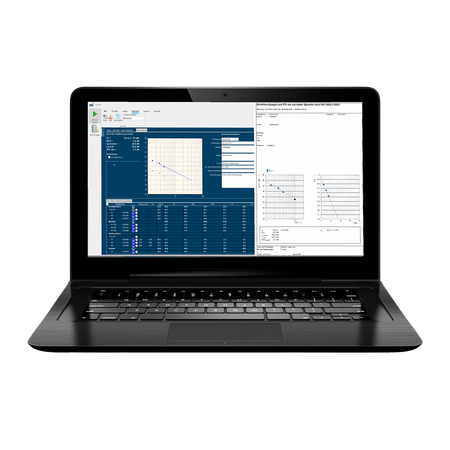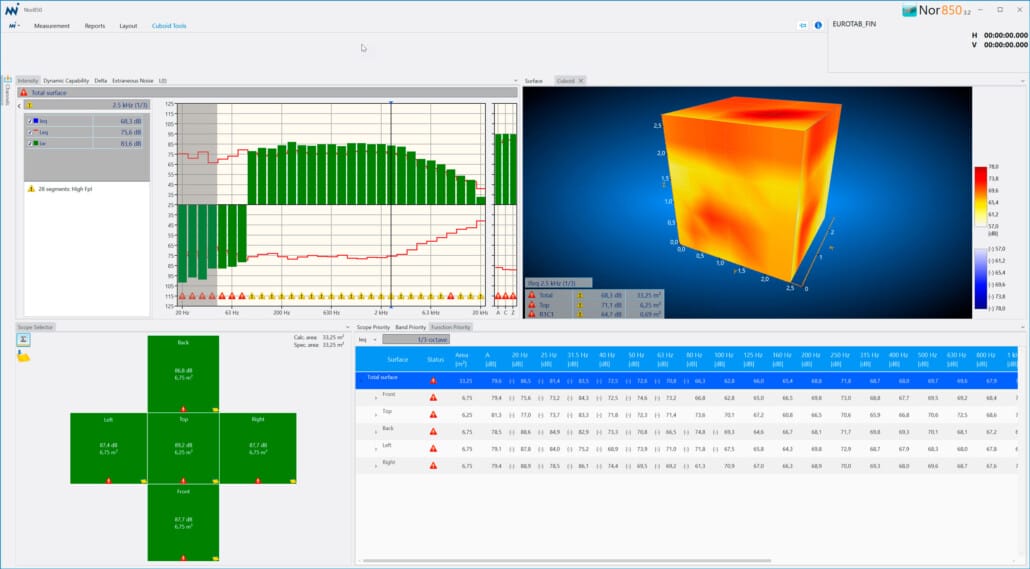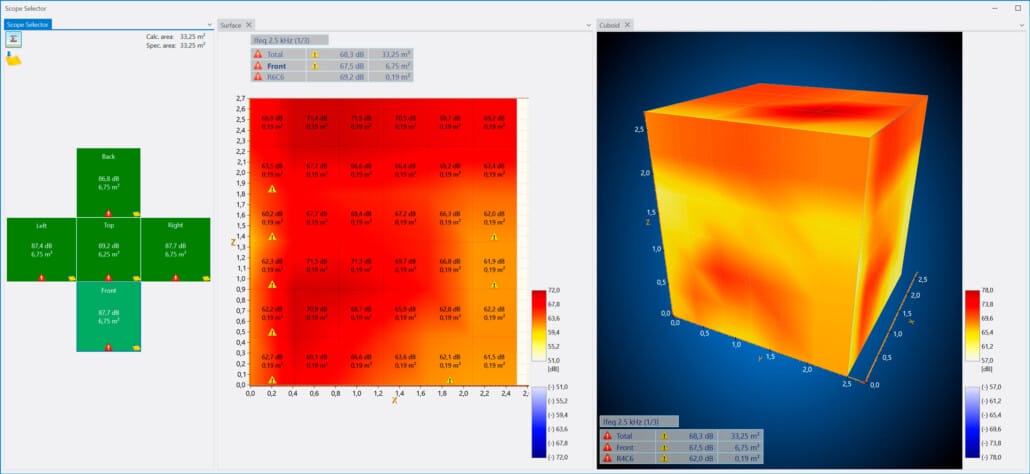In the Nor850 software you can change all settings the same way as in the Nor150. However, copying and analysing the measurements is easier on a larger screen. The Nor850 software provides intuitive visual tools for editing.
Copy segments or surfaces, view intermediate results of a subset of segments, exclude segments, surfaces or bands. If desired, the measurement may be up/downgraded between Survey/Engineering, and the weighted frequency range may be changed.
Nor850 displays all the information as the Nor150, including the Scope Selector and all functions. In addition, the results are mapped onto a 2D/3D surface for noise mapping.
A typical application may be the case where limited time did not allow for a full definition of segments before measurement. All measurements can be made on a single surface where the areas are not defined. By opening up two measurement projects in Nor850, you define a new total measurement surface and copy/paste each measured segment into correct locations in the new project.
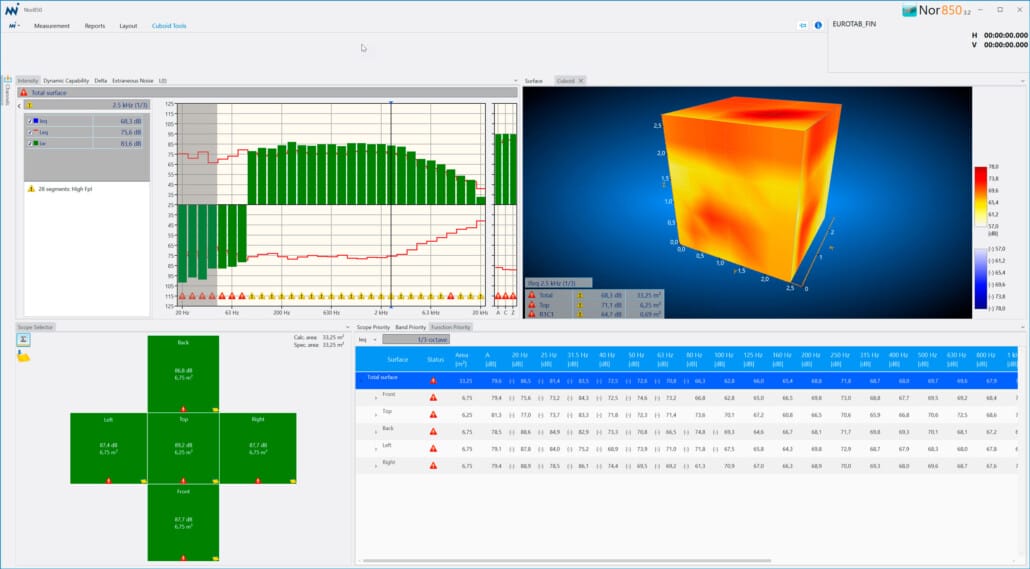
Measured results are available in various windows containing graphs, tables, navigation pane etc.
Nor850 with Sound Intensity option includes report generation for the ISO 9614 part 1 and part 2 Standards. Fill in the essential information about the measurement, and generate the measurement report.
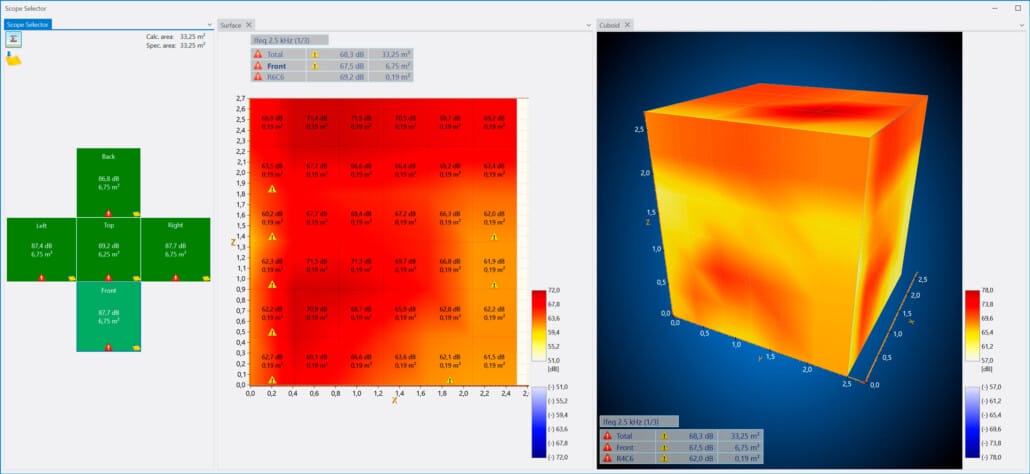
Measured results displayed as 2D surface and 3D surface together, along with the Scope Selector (navigator) and colour range adjustment pane.